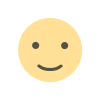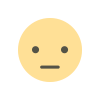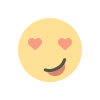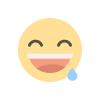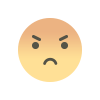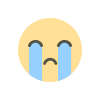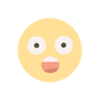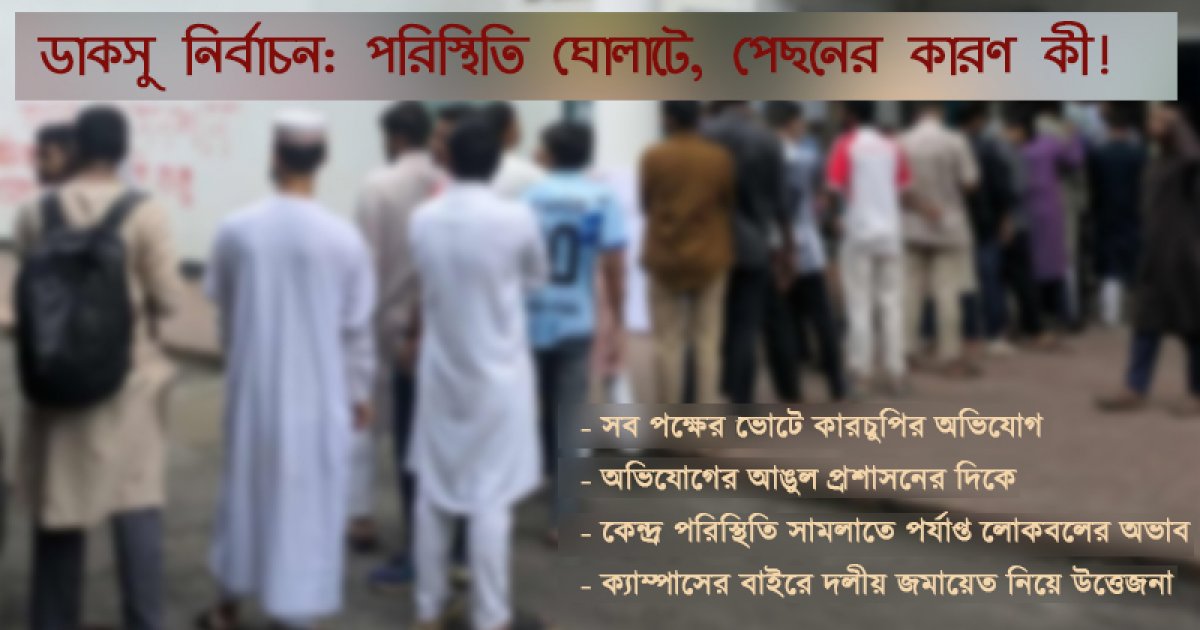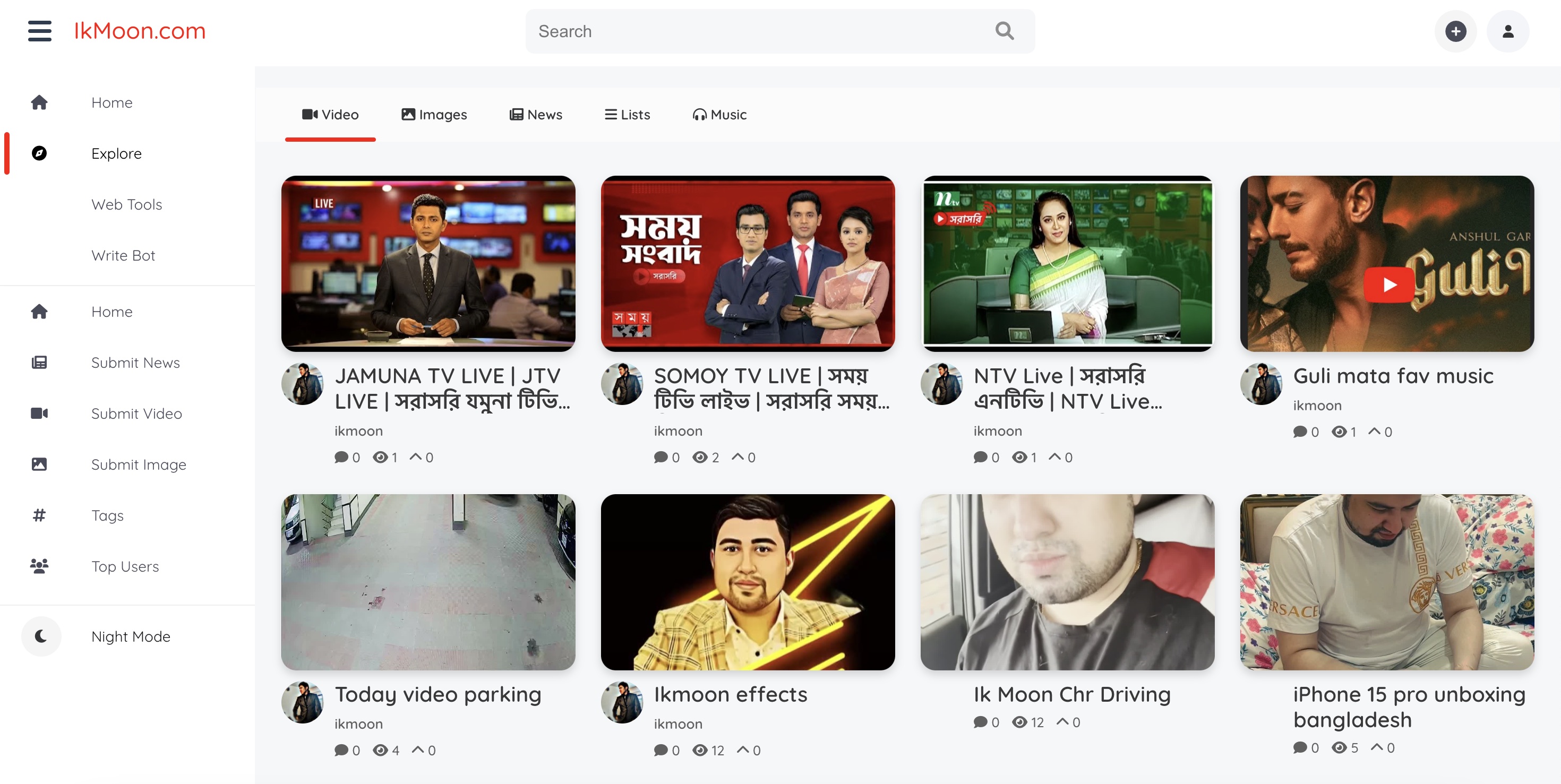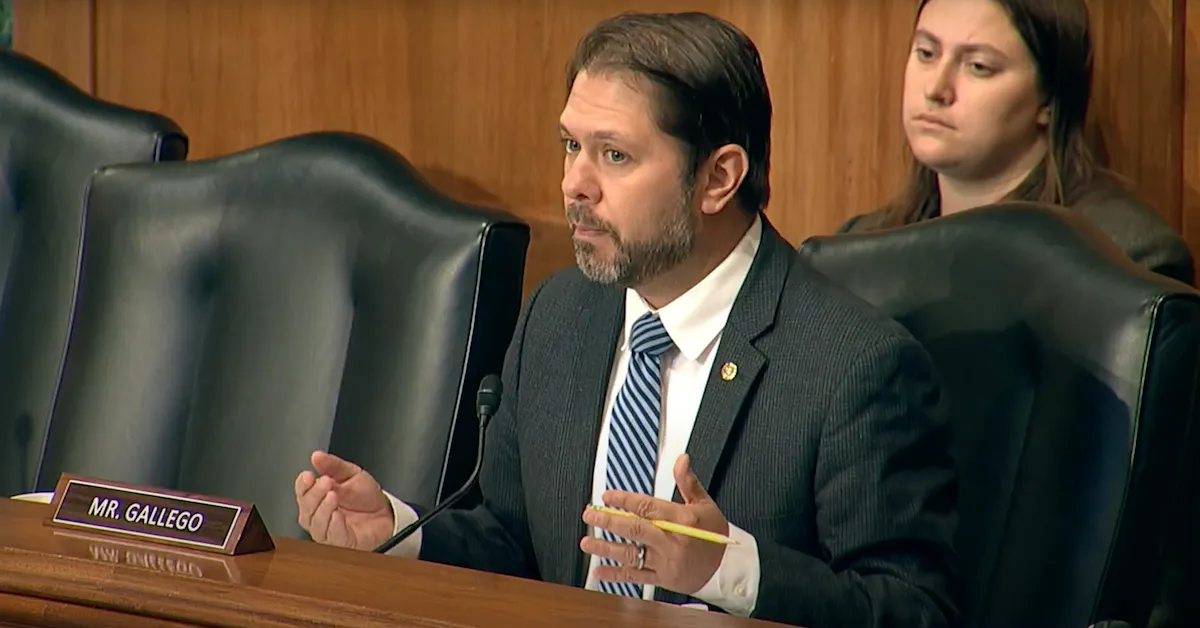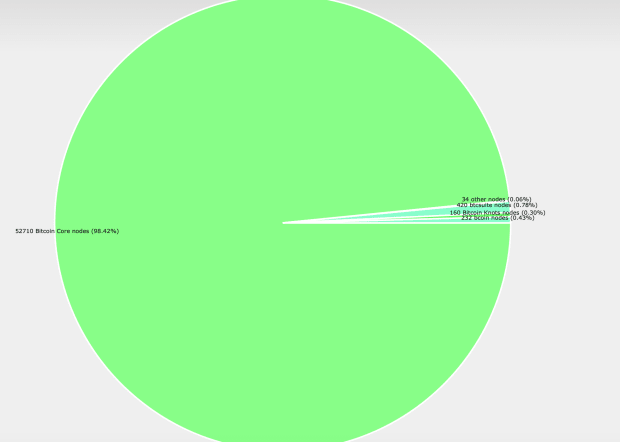Robi Minute Check 2025
Do you ever wonder how many call minutes you have left on your phone? Maybe you're about to make an important call and want to be sure you won't get cut off. Knowing your balance is super useful! Finding the right way for a Robi Minute Check can sometimes seem confusing, but it's actually quite simple. In this post, we're going to show you the easiest ways to check your Robi minutes. Staying on top of your minutes is just as important as knowing your data balance. That's why we'll also touch on how to perform a Robi Internet balance check using the correct Robi mb check code. Here, you'll find the codes and steps you need, maybe even discover how to do a quick Robi Internet check or look up a Robi Internet Offer check. We'll even cover the Robi SMS check code. Ready to learn how to check your Robi balances quickly and easily? Let's dive in! Robi Minute Check Not just that—we’ll also share how to do a Robi Internet check, find Robi Internet balance check codes, explore the latest Robi Internet Offer check, and even learn the correct Robi mb check code and Robi SMS check code. Robi Minute Check Code রবি মিনিট ব্যালেন্স চেক করুন *222*2# এই কোডটি ডায়াল করতে কল বাটনে প্রেস করুন Robi Internet Check Code রবি ইন্টারনেট ব্যালেন্স চেক করুন *123*3*5# এই কোডটি ডায়াল করতে কল বাটনে প্রেস করুন Robi SMS Check Code রবি SMS ব্যালেন্স চেক করুন *222*11# এই কোডটি ডায়াল করতে কল বাটনে প্রেস করুন Robi Internet Offer Check রবি ইন্টারনেট অফার চেক করুন *888# এই কোডটি ডায়াল করতে কল বাটনে প্রেস করুন Robi users can easily manage their mobile usage by knowing some simple USSD codes. For checking internet balance, the most useful code is *123*3*5#. To explore the latest internet offers, users can dial *888#, and for checking active data plans, the code is *8444*88#. Besides the internet, Robi also provides easy ways to check other services. For example, SMS balance can be checked by dialing *222*11#. These simple codes make it easy for any Robi user to stay in control of their mobile data and offers without needing any app or support. Conclusion So, that's it! We've covered the simple methods for your Robi Minute Check. We hope this guide makes it really easy for you to see how much talk time you have left anytime you want. Keeping track helps you manage your usage better! Remember, checking your balance regularly is key – whether it's minutes, data (Robi mb check), or SMS (Robi SMS check code). It helps you avoid running out unexpectedly. Did you find these steps helpful? Was it easy to follow along? Maybe you know another cool trick for checking balances, or perhaps you have a question about a Robi Internet Offer check? We would be really happy to hear from you! Please leave a comment below and share your thoughts or any questions you might have. Did these codes work for you? Your feedback helps us create better guides for everyone! Frequently Asked Questions How to check Robi Minute? To check your Robi minute balance, dial *222*2# on your phone. You will see your remaining minutes on the screen or receive an SMS with the details. How to check Robi Internet Balance? Just dial *3# or *123*3*5# from your Robi SIM to check your internet balance. You’ll get a message showing how much data you have left. How do I check Robi Internet Offers? To view the latest Robi internet offers, dial *888#. You’ll see a list of available internet packages and special deals. How can I do a Robi MB check? You can check your Robi MB balance by dialing *3#. It’s quick, simple, and works on all Robi SIMs. How do I check Robi SMS? To check your Robi SMS balance, dial 22212#. You’ll get a message with your remaining SMS count.

Do you ever wonder how many call minutes you have left on your phone? Maybe you're about to make an important call and want to be sure you won't get cut off. Knowing your balance is super useful! Finding the right way for a Robi Minute Check can sometimes seem confusing, but it's actually quite simple.
In this post, we're going to show you the easiest ways to check your Robi minutes. Staying on top of your minutes is just as important as knowing your data balance. That's why we'll also touch on how to perform a Robi Internet balance check using the correct Robi mb check code.

Here, you'll find the codes and steps you need, maybe even discover how to do a quick Robi Internet check or look up a Robi Internet Offer check. We'll even cover the Robi SMS check code. Ready to learn how to check your Robi balances quickly and easily? Let's dive in!
Robi Minute Check
Not just that—we’ll also share how to do a Robi Internet check, find Robi Internet balance check codes, explore the latest Robi Internet Offer check, and even learn the correct Robi mb check code and Robi SMS check code.
Robi Minute Check Code
Robi Internet Check Code
Robi SMS Check Code
Robi Internet Offer Check
Robi users can easily manage their mobile usage by knowing some simple USSD codes. For checking internet balance, the most useful code is *123*3*5#. To explore the latest internet offers, users can dial *888#, and for checking active data plans, the code is *8444*88#.
Besides the internet, Robi also provides easy ways to check other services. For example, SMS balance can be checked by dialing *222*11#. These simple codes make it easy for any Robi user to stay in control of their mobile data and offers without needing any app or support.
Conclusion
So, that's it! We've covered the simple methods for your Robi Minute Check. We hope this guide makes it really easy for you to see how much talk time you have left anytime you want. Keeping track helps you manage your usage better!
Remember, checking your balance regularly is key – whether it's minutes, data (Robi mb check), or SMS (Robi SMS check code). It helps you avoid running out unexpectedly. Did you find these steps helpful? Was it easy to follow along? Maybe you know another cool trick for checking balances, or perhaps you have a question about a Robi Internet Offer check?
We would be really happy to hear from you! Please leave a comment below and share your thoughts or any questions you might have. Did these codes work for you? Your feedback helps us create better guides for everyone!
Frequently Asked Questions
What's Your Reaction?